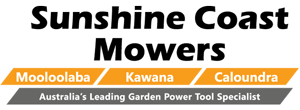Service Centre
We service any make or model of Outdoor Power Equipment!
GENUINE JOHN DEERE SERVICE CENTRE.
MOOLOOLABA STORE – SALES SERVICE AND ADVICE.
189 BRISBANE ROAD, MOOLOOLABA
CALOUNDRA STORE – SALES SERVICE AND ADVICE.
31 CALOUNDRA ROAD, CALOUNDRA
KAWANA STORE – SALES SERVICE AND ADVICE.
1/2 TEXTILE AVENUE, KAWANA
At Sunshine Coast Mowers, we service equipment of any make or model to make your life easy. All products we sell, and service carry a peace of mind warranty. Wherever you are located on the Sunshine Coast, our Service Centres at 189 Brisbane Road Mooloolaba, 1/2 Textile Avenue, Kawana and 31 Caloundra Road Caloundra are not too far away. We have a full time delivery driver so pick up and delivery of your ride on is no drama at all.
Clients from Brisbane, Morayfield, Caboolture, Bribie Island, Beerburrum, Woodford, Stanmore, Beerwah, Conondale, Maleny, Witta, Montville, Nambour, Coolum Beach, Eumundi, Cooroy, Belli Park, Noosaville, Pomona, Gympie and all places in between have been trusting their repairs to us for many years.
Call in and see us or phone us on 07 5444 2577.
Looking for John Deere Parts & Service?
Click here to visit the online John Deere Parts Catalog where you are able to look up a part number for your John Deere equipment. Once you know the part numbers you need, call us on 07 5444 2577 for a price.Alternatively - browse the John Deere Parts website and purchase online for collection at our store!
The JDParts website is your online access to 24-hour-a-day parts information, prices, availability and direct ordering for delivery to Sunshine Coast Mowers!It is a simple service to use but does require that you register an account with John Deere to complete an order.
Please follow the steps outlined below to set up an account and order a part for collection from Sunshine Coast Mowers - your local Sunshine Coast John Deere Dealership.
1. Click here to visit the John Deere Parts Online website
2. Select Australia as your location on the right hand side of the screen
3. Click on the yellow 'Sign in/Register' button at the top of the page
4. Either sign in with your username and password or click on the 'Create New Account' link if you don't already have an account
5. Create a Username for your account and complete the remaining user registration fields on the form. Once you are done click on the 'Continue' button
6. An email will be sent to the address you used to sign up. You need to look for that email and click on the confirmation link within it to continue
7. After clicking on the confirmation link, you will be taken to a page where you can create a password for your account
8. Complete the form with password & challenge question, accept the terms & conditions and click on the 'Submit' button
9. You are then taken to a profile page to complete your registration. You need to select the type of equipment you use from the list shown (you should generally select 'Homeowners Equipment') and then click on 'Next Step'
10. You should then be able to select Sunshine Coast Mowers as your dealer.
11. Once that is complete you can then use the site to order any parts or products you need. You can search through the product catalog to find your product.